Why You Should Avoid Common Typesetting Mistakes
- Alpha eBook

- Feb 21, 2023
- 3 min read
Updated: Aug 3, 2023

With word processors becoming increasingly popular, many technical authors use the technology and typeset their work. Unfortunately, most authors need to be aware of the fundamental principles related to typesetting and thus make several errors during the process. Thus, it is extremely prudent to seek assistance from a reliable eBook formatting service to evade the common errors associated with typesetting.
To ensure your eBook looks professional and polished, you must prevent common typesetting errors. If these mistakes are avoided, it can prevent your work from appearing unprofessional and sloppy. This article will explain why it is essential to be meticulous when creating a book layout and how specialized eBook formatting services can assist in achieving an optimal result.
Top 5 common Typesetting Mistakes
1. Not Considering Type Size
The first mistake authors commonly make is not considering type size, leading, and line length. When used in harmony, these elements help create an aesthetically pleasing eBook that can be read effortlessly. Small enough font size or too little Space between lines can cause difficulty for the reader to understand the content, while too large a font size or too much Space between lines can be overwhelming for the reader.
2. Making the Headings Unpleasantly Huge
Another common mistake that authors make is making the headings overly large. Headings are meant to guide the reader as they read and should be prominent enough to grab their attention but not too large that it becomes a distraction.
Generally, headings should be larger than body text; however, the contrast should be manageable. For a visually appealing and cohesive design, the headings of your text should always be no more than two font sizes larger than the body content.
3. Failing to Distinguish Paragraphs Clearly
A common problem for authors is the need for clear paragraph divisions, making reading difficult. To ensure your readers have a seamless transition between each paragraph, include plenty of blank Space. Not doing so can make it difficult for them to follow along and understand the message you are trying to communicate in your eBook. This is essential if you want your book's content to come across strongly and clearly.
Related Posts: Six Best Practices for Creating eBooks from Manuscripts
4. Mismatch in Alignment
To create a professional-looking book, it is essential to maintain consistency in the formatting. To ensure your publishing success, consult professionals and adhere to typesetting conventions. Most word processing tools provide four alignment options (right, left, justified, or centered).
Pay particular attention to ensure that each paragraph's last line is also properly aligned; using multiple alignments throughout your book will not create an attractive result. Instead, activate hyphenation and select Justified alignment to adjust the uneven gaps between your lines. This way, you can keep your typesetting flawless while avoiding further mistakes in future documents.
5. Using double Space at the End of Sentences
When it comes to typesetting, sentence spacing' refers to the distance between two consecutive sentences. People frequently debate whether they should use one or two spaces. Fortunately, single-spacing is recommended as it doesn't have any detrimental impact on your creations. Establishing the standard of single spacing between sentences across your manuscript is necessary for this industry, and it has an added benefit: reducing the total page count for longer books.
To Sum Up
Typesetting is more challenging than it seems. From type size and leading to alignment, many elements can affect the professionalism of a book's layout. Therefore, it is essential to remember the importance of avoiding common typesetting mistakes to ensure an excellent reading experience for readers who purchase your eBook.
Professional eBook conversion services are available to help you achieve an optimal result and deliver a book that is both creative and accurate in its typesetting. Use the tips provided above to help ensure your manuscript looks fantastic when published.

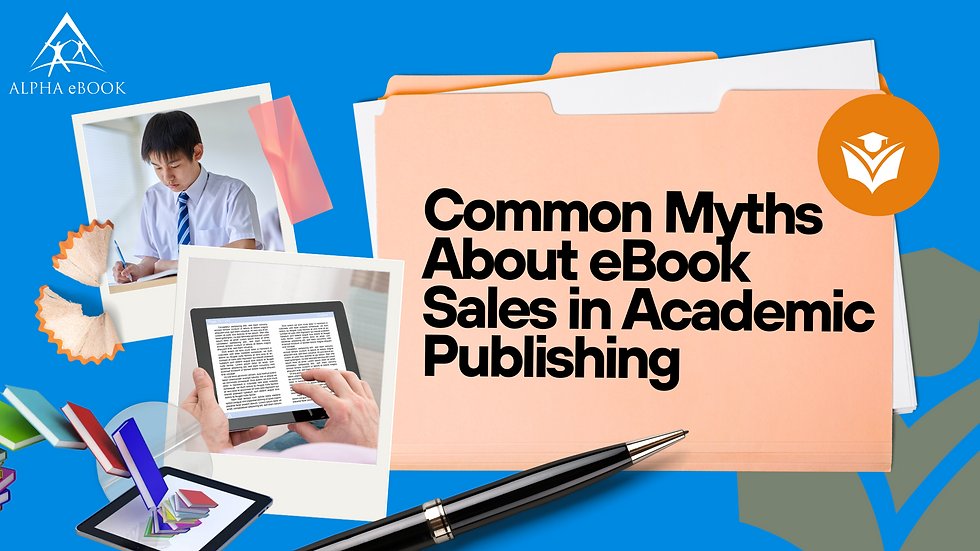


Comments