Professional eBook Formatting Tips: How to Indent Paragraphs
- Alpha eBook

- Aug 21, 2024
- 4 min read

Creating a polished eBook involves more than just writing compelling content—it also means getting the formatting right. One key aspect of this is proper paragraph indentation, an essential part of overall eBook formatting. This small detail makes a big difference in readability and presentation.
In this blog, we'll guide you through simple steps to perfect your eBook formatting and indent paragraphs effectively, ensuring your eBook looks excellent and is easy to read on all devices.
Why Paragraph Indentation Matters?
Large blocks of continuous text can overwhelm readers. Proper indentation and spacing are key to making your eBook visually appealing and easy to read on all devices.
Firstly, let's understand what an indent is. An indent is a space added at the beginning of a paragraph. It helps to separate paragraphs and create a clear visual break that helps maintain the flow and makes the text easier to read.
Proper paragraph indentation gives your eBook a clean, organized look that can make your content more engaging.
Steps to Indent Paragraphs in Your eBook
Ensure your book's body text displays consistently, correctly indent paragraphs, and set line spacing. As part of effective formatting, it's best to modify the Normal style for consistent presentation across your eBook.
Choose the Right Software
Use eBook formatting tools or word processors that support indentation settings. Programs like Microsoft Word or Adobe InDesign are great for this purpose.
Set Indentation for Paragraphs
Open Paragraph Settings: Locate the paragraph formatting options in your software.
Set First-Line Indent: Adjust the first-line indent to 0.2 inches (5 mm) for a clean visual break between paragraphs.
Adjust Line Spacing: Set the spacing before and after paragraphs to 0 pt, and choose Single line spacing or 1.15 to 1.5 lines for better readability.
Modify Normal Style in Word: Right-click on the Normal style in the Home tab, select Modify, and adjust the Paragraph settings.
Modern word processors let you set indentation rules, like using the Tab key to create a 0.5-inch indent automatically. This saves time when formatting multiple paragraphs.
Preview Your eBook
Always preview your eBook on various devices and eReaders to check how the indentation and formatting appear. This step helps you identify issues before publishing. For the best results, consider outsourcing eBook formatting services to ensure your eBook looks polished and consistent across all platforms.
Make Final Adjustments
Based on your preview, make any necessary adjustments to the indentation or spacing to ensure a consistent appearance across all devices.
Understanding the Different Styles of Paragraph Indentation in eBook Formatting
Writers and editors use style guides to maintain consistent writing across projects, companies, or industries. This ensures clear communication, reduces confusion, and creates a professional appearance. Central style guides also provide rules for indentation and alignment.
First-Line Indent: This style adds a small space at the beginning of the first line of a paragraph, signaling a new section or idea.
Hanging Indent: The first line starts at the left margin, and subsequent lines are indented. Often used for bibliographies and reference lists.
Block Indent: All paragraph lines are indented the same amount from the left margin, used for emphasis or to separate text. If the block quote has multiple paragraphs, indent the first line of each additional paragraph another 0.5 inches, making it 1 inch.
Chicago Manual of Style (CMOS): Aligns text to the left margin, with the right edge left uneven, so lines don't align perfectly.
American Psychological Association (APA) Style: Also aligns text to the left margin, leaving the right edge uneven. The first line of each paragraph should be indented by 0.5 inches using the Tab key.
Associated Press (AP) Stylebook: Unlike CMOS and APA, AP style doesn't use first-line indents. Instead, it creates space between paragraphs with a double line break (pressing Enter twice). This format features fully left-aligned text with extra spacing between paragraphs. Generally, use either line spacing or indents for separation, but not both.
There are specific exceptions in the text that do not need indenting
Title Pages: Center titles and related info without indenting.
Section Labels: Center and bold section titles like "References" and "Appendices."
Headings: Center and bold Level 1 headings; left-align and bold or italicize Level 2 and 3 headings. Indent Level 4 and 5 headings like regular paragraphs.
Figures and Tables: Bold or italicize titles as needed; align notes to the left margin, not indented.
Best Practices for Professional eBook Formatting and Paragraph Indentation

Maintain Consistency: Ensure all paragraphs are indented uniformly throughout your eBook. Consistent indentation across devices enhances readability and gives your text a polished look.
Optimal Indentation: Stick to conventional indentation settings, like 0.5 inches, but consider slight adjustments to suit different fonts and layouts. Avoid overuse or unusual styles, as they can distract and disrupt the reading flow.
Utilize Style Settings: Use consistent styles for paragraphs to streamline formatting across your manuscript.
Preview on Multiple Devices: Test your eBook on various eReaders to confirm that formatting remains consistent.
Visual Hierarchy: Leverage indentation and line spacing to create a smooth reading flow and a clear visual hierarchy.
Proper paragraph indenting is vital to eBook formatting, ensuring that your text is visually appealing and easy to read on various devices. Professional eBook formatting services can expertly handle these details, enhancing your eBook's overall presentation.
Enhance Readability with eBook Formatting Services.
Proper paragraph indentation is a crucial aspect of eBook formatting that directly impacts how your content is perceived. To give your book a professional touch and resonate with readers, connect with experienced eBook formatting companies. Their expertise and tools ensure your eBook meets industry standards and looks great on any eReader.

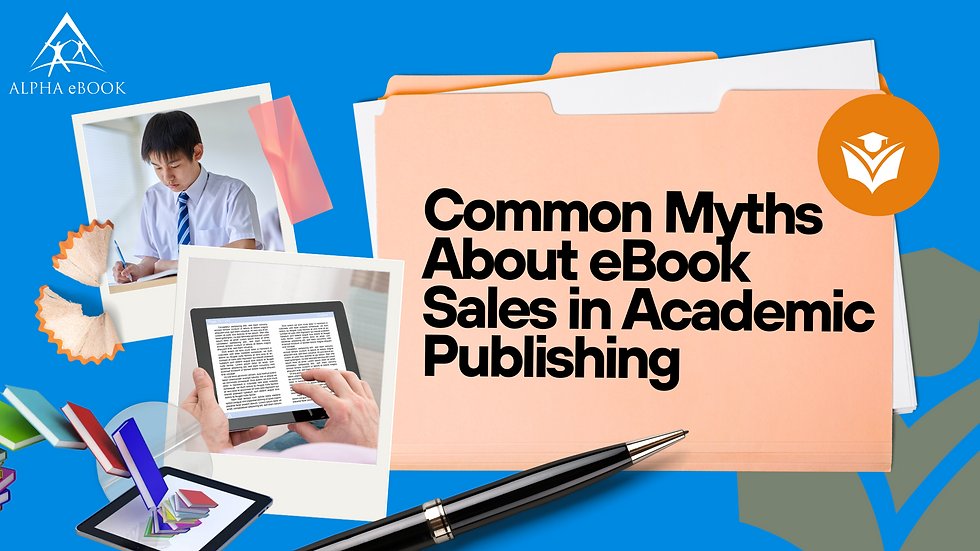


Comments