EPUB Conversion Services: Mastering the Art of Converting EPUB to MOBI
- Alpha eBook

- Jul 28, 2023
- 4 min read
Updated: Aug 3, 2023

Electronic books, or eBooks, have become very popular due to their easy accessibility and user-friendly features in this era of digital technology. Among the various eBook formats, EPUB and MOBI are the most widely used ones. While EPUB is compatible with most e-readers and mobile devices, MOBI is primarily used on Amazon Kindle devices. Therefore, it is often necessary to convert EPUB files to MOBI format to make them compatible with Kindle devices.
If you are struggling with converting EPUB to MOBI and want to learn more about it, don't worry. Several epub conversion services available online can help you with the conversion process. This article will discuss converting EPUB to MOBI like a pro using epub conversion services.
What are ePub and MOBI Files?
EPUB and MOBI are both file formats used for electronic books or eBooks. Here's a brief overview of each format:
EPUB: EPUB is an eBook format that represents Electronic Publication. Authors and publishers widely use it as it is an open-source format. You can read EPUB files on your smartphones, tablets, and e-readers. These files are reflowable, meaning the book's content can adjust according to the screen size of the device being used. Additionally, they may contain hyperlinks and multimedia for better interactivity.
MOBI: MOBI stands for Mobipocket and is a proprietary format Amazon uses for its Kindle devices. Like EPUB, MOBI files are designed to be reflowable and can contain interactive elements. However, they are only compatible with Kindle devices and the Kindle reading app.
EPUB and MOBI formats are commonly used for eBooks, and the choice of format depends on the reading device. For instance, if your e-reader or tablet supports EPUB, it is recommended to opt for that format. Conversely, MOBI is the best option if you have a Kindle device.
How to Convert Epub to Mobi
If you need to convert an ebook from EPUB to MOBI format, several online ebook conversion techniques can help you with the process. Here's how to convert an EPUB document to a MOBI file using an ebook conversion strategies:
1. Choose an ebook conversion tool, such as EPUB Converter or Caliber.
Several ebook conversion services, such as EPUB Converter or Caliber, are available online. Choose the one that best suits your needs.
2. Upload your EPUB file.
Once you've selected your ebook conversion tool, upload your EPUB file to the platform. Most tools have a simple drag-and-drop feature allowing you to upload your file easily.
3. Select the MOBI format.
Next, choose the output format as MOBI. Before converting, you'll be prompted to choose the output format.
4. Start the conversion process.
Once you've selected the output format, start the conversion process. Depending on your file size, this process may take a few minutes.
5. Download your MOBI file.
Once the conversion is complete, download your MOBI file to your computer. The file should be saved to your default downloads folder unless you specified a different location during conversion.
With these simple steps, you can easily convert your EPUB files to MOBI format using an ebook conversion tool.
What Are the Best Tools for Converting EPUB to MOBI?
There are several tools available for converting EPUB to MOBI. Here are some of the best ones:
1. Caliber
Caliber is a popular and powerful open-source ebook management tool widely used to convert EPUB files to MOBI and other formats. It features a user-friendly interface and a variety of customization options, including the ability to alter the ebook cover and other metadata. Your EPUB files can be readily converted with Calibre to MOBI format, supported by Kindle hardware and software. Additionally, Calibre allows batch conversion, enabling you to convert multiple files simultaneously and conserve time and energy.
2. Zamzar
Zamzar is a web-based tool widely used for converting EPUB files to MOBI and other formats. It offers a simple, easy-to-use interface that makes the conversion process quick and efficient. With Zamzar, you can convert your EPUB files to MOBI format in just a few clicks. Additionally, it allows batch conversion, enabling you to quickly and easily convert many files at once. Zamzar offers a free plan to convert up to 2 files daily and a paid plan for more frequent conversions.
3. CloudConvert
CloudConvert is a versatile and popular online conversion tool that can convert a wide range of file formats to ebook formats, including EPUB and MOBI. It offers a user-friendly interface and many customization options, such as changing the ebook cover, title, author name, etc. You can quickly and easily convert files to ebook formats with CloudConvert, making them compatible with various ebook readers and devices. It also supports batch conversion, simultaneously converting multiple files to ebook formats, saving time and effort.
4. EPUB Converter
EPUB Converter is a simple and easy-to-use online conversion tool that converts EPUB files to MOBI and other ebook formats. It offers a user-friendly interface and quick conversion process, making it a popular choice for those looking to convert their EPUB files to MOBI.
With EPUB Converter, you can quickly upload your EPUB file and convert it to MOBI format with just a few clicks. It also supports other ebook formats like PDF, AZW, and more. Additionally, the EPUB converter offers customization options, such as changing the ebook cover and title.
5. Convertio
The flexible and dependable online conversion tool Convertio can convert a variety of file types to MOBI and other ebook formats. Its powerful conversion engine can easily handle even complex files, and its user interface is simple. You can upload your EPUB file to Convertio and quickly and easily convert it to MOBI format. Additionally, it allows batch conversion, enabling you to quickly and easily convert many files at once. Convertio provides customization options, including modifying the metadata and ebook cover.
Final Thoughts
Several great options are available if you're looking to convert your EPUB files to MOBI format. Online conversion programs like Zamzar, CloudConvert, and Convertio provide quick and simple options for converting files without software installation. Robust ebook management tools like Calibre also provide advanced customization options and batch conversion capabilities.
Whether you're a casual user or a professional, a mobi conversion service can meet your needs, with these tools, you can easily convert your EPUB files to MOBI like a pro, making them compatible with Kindle devices and apps.

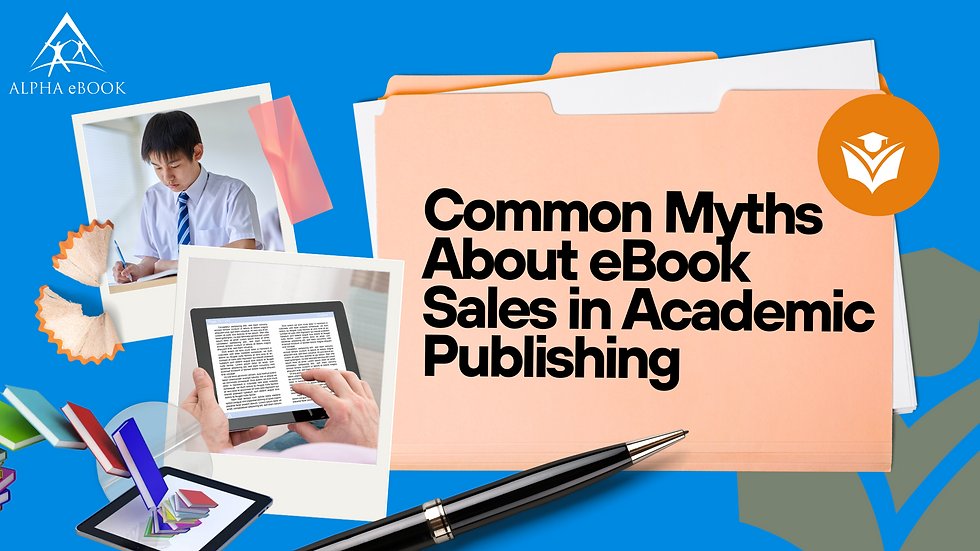


Comments